HOME > Low Cost Automation Tutorial > #216 Design Image Training - 32: Points on Stiffness Design
Low Cost Automation Tutorial
#216 Design Image Training - 32: Points on Stiffness Design
Category : Hints on designing
November13, 2015
To improve your skills of designing an automation device, it is necessary to gain as much design experience as possible and to increase your knowledge by learning about various types of automation devices.However, especially with the stiffness design required for the high degree of precision in positioning and machining, the designers are expected to have the implicit knowledge that can be acquired through working with advanced design structures.This section introduces points on preparing drawings by incorporating the stiffness into the design structure.
- A force applied to all the mechanical devices including the automation device has a point of application.
- In most cases, the mechanical devices are designed with the enhanced performance of assembly and machining work using this point of application.
- In the case of a mechanical device that drives at a high speed, the inertia force applies at the position where the acceleration changes.
- The machining and inertia forces are balanced with the reaction forces that work in the opposite direction. This is why the mechanical device itself is able to stand still in a stable position.
- The mechanical device must have the sufficient structural strength that is larger than the reaction forces.When you design a structure that is strong enough to overcome the reaction force, the strength must be guaranteed throughout the usage period of the mechanical device.
-
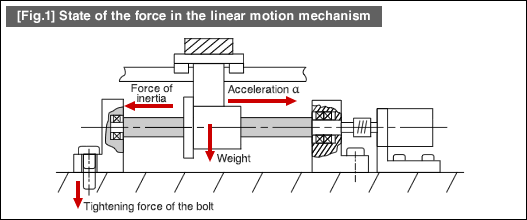
- To incorporate the greater structural strength than the reaction force into the design drawing, multiply the thrust value by the safety factor and adopt the machine dimensions that can withstand the reaction force several times greater than the actual thrust.
- However, the strength calculated by the above method will be applied to the major design components only (support components, screws, rack unit, etc.) without being reflected to all the related parts.
- To incorporate the stiffness design in the actual designing stage, create a drawing of a particularly important component at 1.0x magnification. It is important to view the drawing so that you can avoid the intuitively weak structure when you design the detailed shape (See [Fig.2]).
- We tend to magnify the drawing of a complex component in the design process. However, if we do this, it is important to know that using a different magnification compromises our intuition to assess the stiffness design accurately (See [Fig.3]).
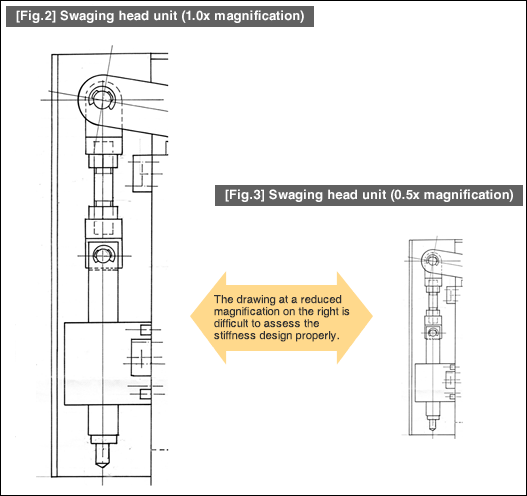
- Positioning technology
- Designing and processing
- Sensor Technology
- Automation elements technology
- Clean room technology
- Design hints
- Design tips
- Designing and Machining
- Drive mechanism design
- Hints on designing
- Linear Motion Components
- Locating Technology
- Manufacturing technology
- Motion mechanism design
- Pneumatic Drives
- Production Technology
- Technology Outlook
- General description
- Low-cost automation and materials
- Transfer LCA
- #333 Know-how on automation: Pressurized heating technology - 5: Multilayer pressurized heating process technique
- #332 Know-how on automation: Pressurized heating technology - 4: Points to remember when designing mechanism of pneumatic pressurization method
- #331 Know-how on automation: Pressurized heating technology - 3: Pneumatic pressurization method and pressure profile
- #330 Know-how on automation: Pressurized heating technology - 2: Pressurization method and pressure profile
- #329 Know-how on automation: Pressurized heating technology



